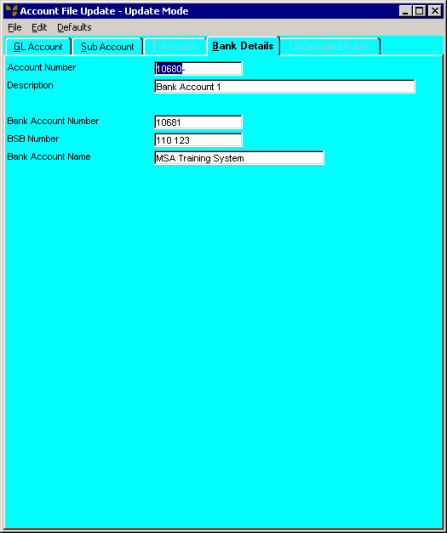
You must complete this tab if you selected Bank as the Account Position on the Account File Update screen – GL Account tab (refer to "File - GL Accounts - GL Account"). This means the GL account requires bank reconciliation, and ensures that transactions posted against the account appear in the Bank Reconciliation section of the Micronet General Ledger. Alternatively, the GL account may be used to pay for expenses using credit cards or petty cash.
You use this tab to enter the details of the bank account, such as BSB number and account name. These details are printed on bank deposit slips generated in the banking software program within the Micronet Distribution System.
To setup bank details for a GL account:
Refer to "Adding a New GL Account" or "Updating a GL Account".
Micronet displays the Account File Update screen – Bank Details tab.
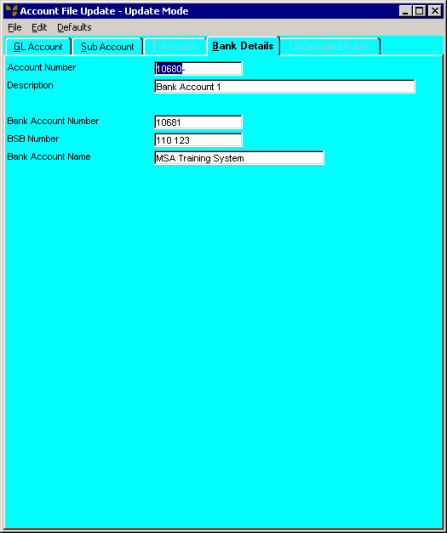
|
|
Field |
Value |
|
|
Account Number |
Micronet displays the GL account number. |
|
|
Description |
Micronet displays the GL account name. |
|
|
Bank Account Number |
Enter the bank account number. |
|
|
BSB Number |
Enter the BSB number for the bank account. |
|
|
Bank Account Name |
Enter the name of the bank account. |